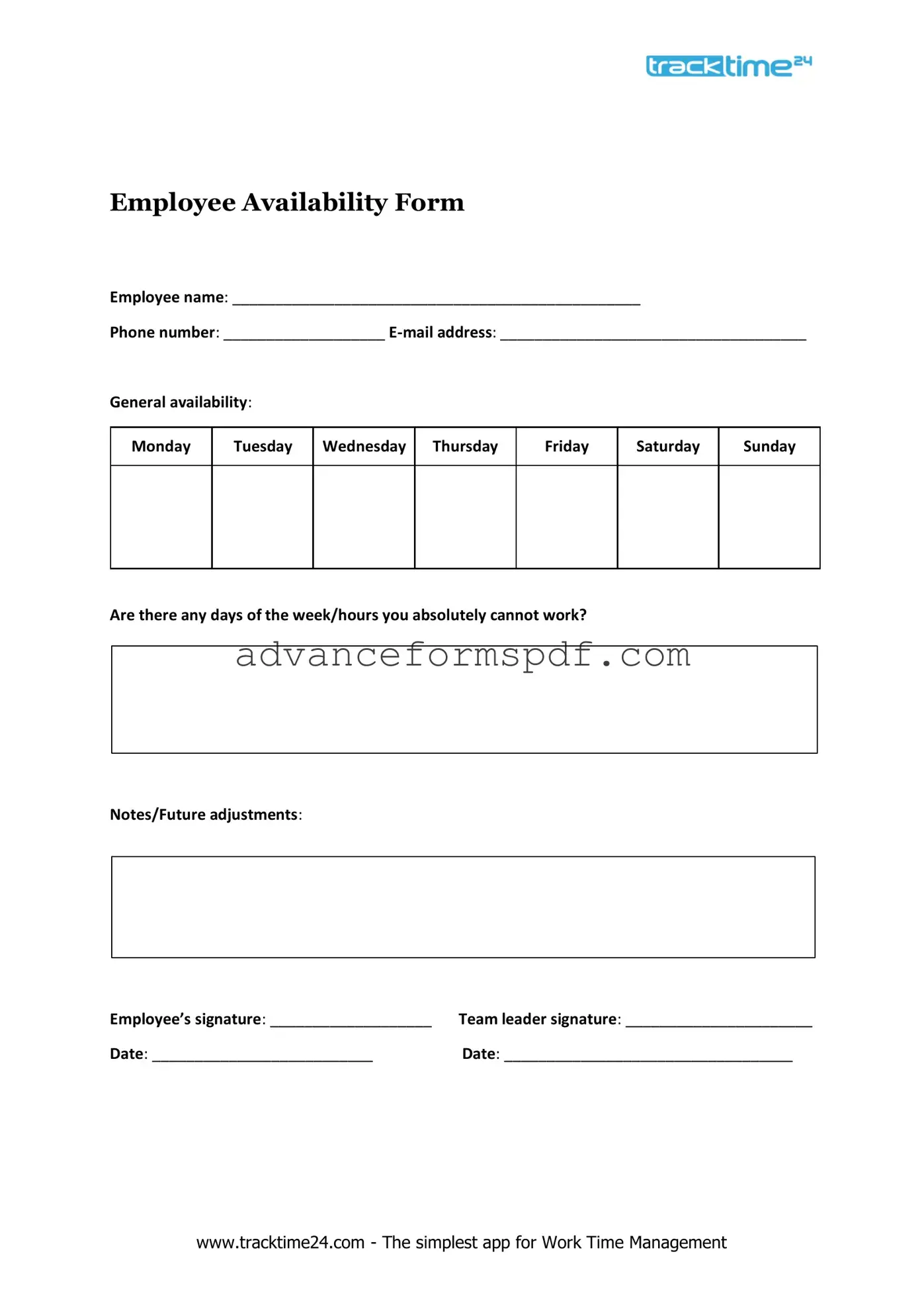Download Employee Availability Form in PDF
Understanding employee availability is crucial for effective workforce management. The Employee Availability form serves as a vital tool for employers to gather information about when their employees are available to work. This form typically includes sections where employees can indicate their preferred working hours, days of the week they are available, and any specific time constraints they may have due to personal commitments or other obligations. By collecting this information, employers can create schedules that accommodate their staff’s needs while ensuring that business operations run smoothly. Additionally, the form may allow for updates, enabling employees to communicate changes in their availability as life circumstances evolve. A well-structured Employee Availability form not only promotes transparency but also fosters a collaborative work environment where both employer and employee can thrive.
Document Data
| Fact Name | Description |
|---|---|
| Purpose | The Employee Availability form helps employers understand when employees are available to work. This assists in scheduling shifts effectively. |
| State-Specific Forms | Some states may have specific requirements for the form. Always check local labor laws for compliance. |
| Confidentiality | Information provided in the form should be treated as confidential. Employers must protect employee privacy. |
| Updates | Employees should update their availability regularly. Changes in personal circumstances may affect their work schedule. |
How to Write Employee Availability
Completing the Employee Availability form is an important step in helping your employer understand your schedule preferences. Once you've filled out the form, it will be reviewed to accommodate your availability as much as possible. This ensures that both your needs and the needs of the business are met effectively.
- Begin by entering your full name in the designated field.
- Next, provide your job title or position within the company.
- Indicate the days of the week you are available to work. Be specific about each day.
- For each day you are available, specify the hours you can work. Use a clear format, such as 9 AM to 5 PM.
- If there are any days you are completely unavailable, list them in the section provided.
- Review your entries to ensure all information is accurate and complete.
- Finally, sign and date the form to confirm that the information provided is correct.
Employee Availability Example
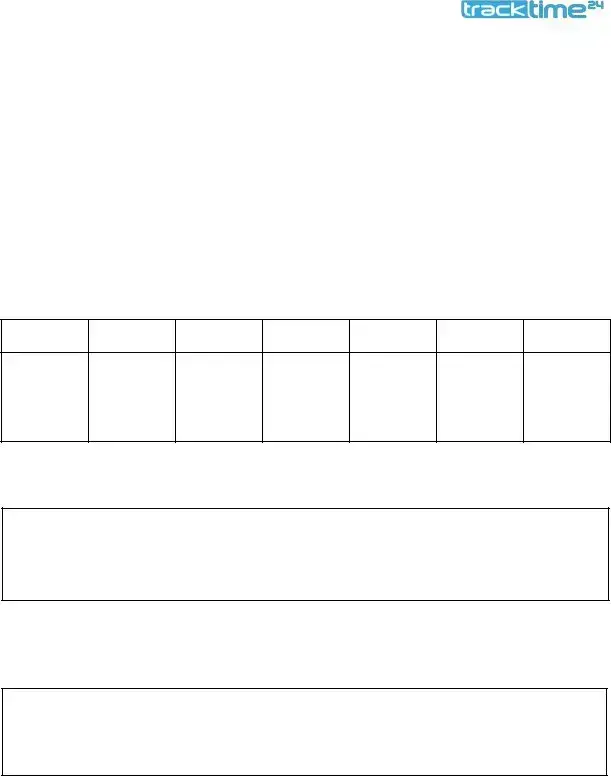
Employee Availability Form
Employee name: ________________________________________________
Phone number: ___________________
General availability:
Monday
Tuesday
Wednesday
Thursday
Friday
Saturday
Sunday
Are there any days of the week/hours you absolutely cannot work?
Notes/Future adjustments:
Employee’s signature: ___________________ Team leader signature: ______________________
Date: __________________________Date: __________________________________
www.tracktime24.com - The simplest app for Work Time Management
Common PDF Documents
Home Daycare Child Care Receipt Template - This receipt can help in preparing documentation for tax deductions related to child care.
The Texas Articles of Incorporation form plays a vital role in the establishment of a corporation within the state, ensuring that all necessary information is properly filed for legal recognition. This includes essential details such as the corporation’s name, purpose, duration, and information about its directors and registered agent. For entrepreneurs ready to formalize their business structure and secure legal protection, utilizing comprehensive resources like txtemplate.com/articles-of-incorporation-pdf-template can facilitate the process and streamline the completion of this important document.
Gifting a Car in Louisiana - The form can help differentiate between family gifts and commercial transactions.