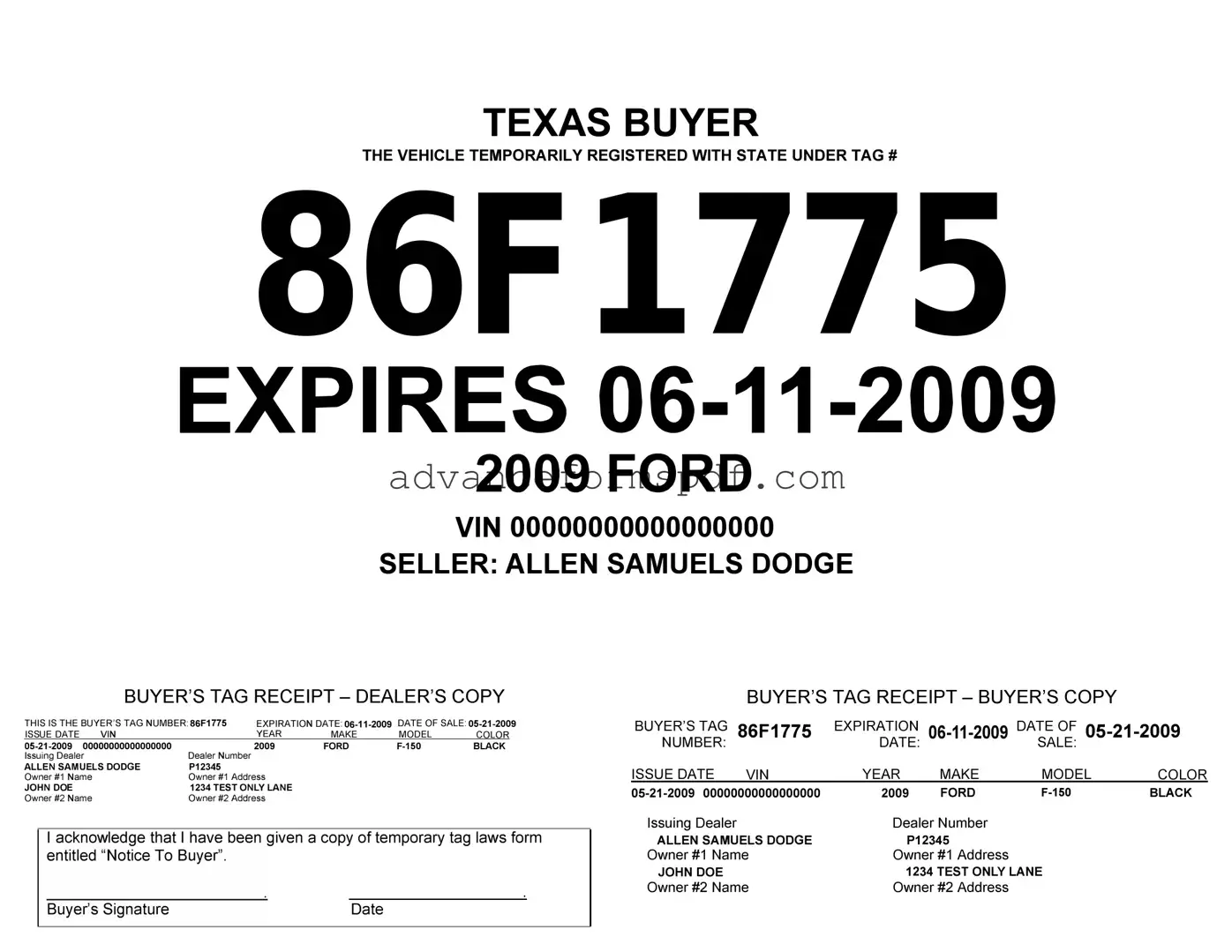Download Texas Temporary Tag Form in PDF
The Texas Temporary Tag form plays a crucial role in the vehicle registration process for residents and new car owners in Texas. This form allows individuals to legally operate their vehicles while they wait for permanent registration and license plates. Key elements of the form include information about the vehicle, such as its make, model, and Vehicle Identification Number (VIN), as well as details about the owner. Additionally, the form requires the submission of proof of insurance and payment of applicable fees. Valid for a limited time, temporary tags provide essential flexibility for drivers, ensuring compliance with state laws while facilitating the transition to permanent registration. Understanding the requirements and process associated with the Texas Temporary Tag form is essential for anyone looking to navigate vehicle registration smoothly in the state.
Document Data
| Fact Name | Description |
|---|---|
| Purpose | The Texas Temporary Tag form is used to issue temporary vehicle registration for newly purchased vehicles. |
| Duration | Temporary tags are valid for a maximum of 60 days from the date of issuance. |
| Eligibility | Only licensed dealers can issue temporary tags to customers purchasing vehicles from them. |
| Cost | There is typically a fee associated with the issuance of a temporary tag, which varies by dealer. |
| Governing Law | The issuance and use of temporary tags in Texas are governed by Texas Transportation Code, Chapter 502. |
| Display Requirements | Temporary tags must be displayed in a prominent location on the rear of the vehicle. |
| Transferability | Temporary tags are not transferable between vehicles; they are assigned to a specific vehicle. |
| Renewal | Renewal of temporary tags is not permitted; a new application must be submitted for additional time. |
| Law Enforcement | Law enforcement officers can verify the validity of temporary tags through state databases. |
| Limitations | Temporary tags cannot be used for commercial vehicles or in lieu of regular registration. |
How to Write Texas Temporary Tag
After you have obtained the Texas Temporary Tag form, it is essential to fill it out accurately to avoid any delays in the registration process. Follow these steps to ensure that your form is completed correctly.
- Begin by entering your full name in the designated field.
- Provide your current address, including city, state, and ZIP code.
- Enter your phone number for contact purposes.
- Fill in the vehicle identification number (VIN) of the vehicle you are registering.
- Input the make, model, and year of the vehicle.
- Specify the type of temporary tag you are requesting (e.g., for personal use or dealer use).
- Sign and date the form at the bottom where indicated.
Once you have completed the form, review it for any errors. Ensure all information is correct before submitting it to the appropriate authority for processing.
Texas Temporary Tag Example

TEXAS BUYER
THE VEHICLE TEMPORARILY REGISTERED WITH STATE UNDER TAG#
86F1775
EXPIRES
2009 FORD
VINOOOOOOOOOOOOOOOOO
SELLER: ALLEN SAMUELS DODGE
BUYER'S TAG RECEIPT - DEALER'S COPY
THIS IS THE BUYER'S TAG NUMBER86F1775 |
EXPIRATION DATE: |
||||||
ISSUE DATE |
VIN |
|
YEAR |
MAKE |
MODEL |
COLOR |
|
Dealer Number |
2009 |
FORD |
BLACK |
||||
Issuing Dealer |
|
|
|
|
|
|
|
ALLEN SAMUELS DODGE |
P12345 |
|
|
|
|
|
|
Owner #1 Name |
|
Owner #1 Address |
|
|
|
|
|
JOHN DOE |
|
1234 TEST ONLY LANE |
|
|
|
|
|
Owner #2 Name |
|
Owner #2 Address |
|
|
|
|
|
Iacknowledge that I have been given a copy of temporary tag laws form entitled "Notice To Buyer''.
|
BUYER'S TAG RECEIPT - BUYER'S COPY |
|
||||
BUYER'S TAG |
86F1775 |
EXPIRATION |
DATE OF |
|||
NUMBER: |
|
DATE: |
|
SALE: |
|
|
ISSUE DATE |
VIN |
YEAR |
MAKE |
MODEL |
COLOR |
|
2009 |
FORD |
|
BLACK |
|||
Issuing Dealer |
|
Dealer Number |
|
|
|
|
ALLEN SAMUELS DODGE |
P12345 |
|
|
|
||
Owner #1 Name |
Owner #1 Address |
|
|
|
||
JOHN DOE |
|
1234 TEST ONLY LANE |
|
|
||
Owner #2 Name |
Owner #2 Address |
|
|
|
||
Buyer's Signature |
Date |
|
|
Common PDF Documents
1099 Fillable Form - The form features specific boxes for detailed information about compensation and withholding.
Prescription Pad Size - An essential element in the health care process for effective medication delivery.
A Non-disclosure Agreement (NDA) is a legal contract that establishes a confidential relationship between parties, ensuring that sensitive information remains protected. In Arizona, this form is essential for businesses and individuals who wish to share proprietary information without the risk of it being disclosed to unauthorized entities. For more information, you can visit Arizona PDF Forms, as understanding the nuances of the Arizona Non-disclosure Agreement can help safeguard your intellectual property and maintain your competitive edge.
Free Owner Operator Lease Agreement - The agreement specifies terms related to compensation for the services provided by the Owner Operator.